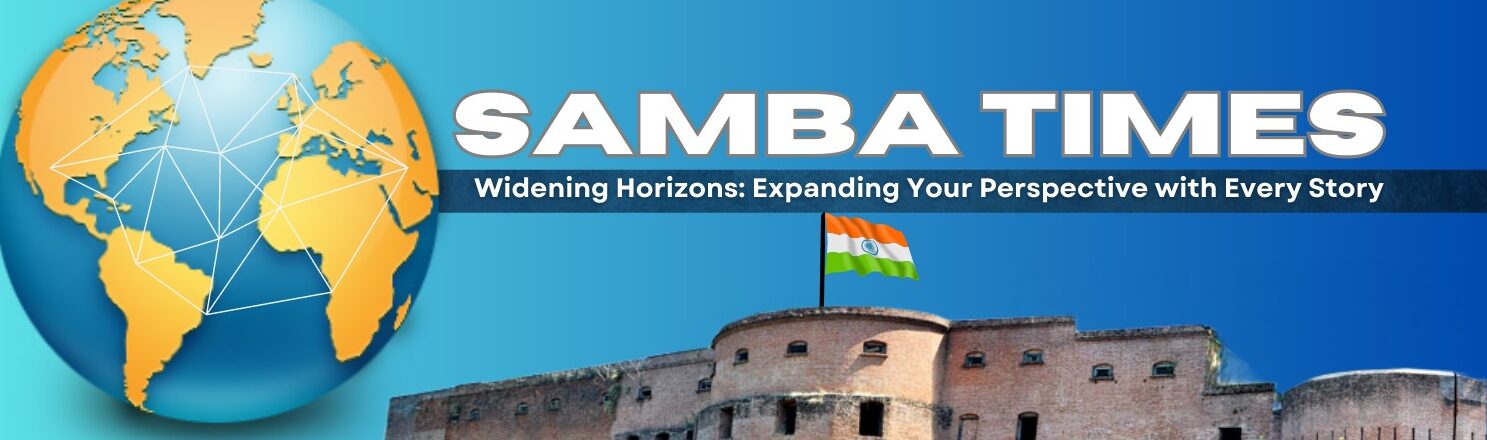create a Facebook account by following these steps
You can create a Facebook account by following these steps:
-
Go to the Facebook website (www.facebook.com) or download the Facebook app on your mobile device.
-
Click on the “Create New Account” or “Sign Up” button.
-
Enter your first name, last name, mobile number or email address, password, date of birth, and gender.
-
Click on the “Sign Up” button to continue.
-
Follow the on-screen instructions to complete your profile setup, such as adding a profile picture, connecting with friends, and joining groups.
-
Verify your email or mobile number to activate your account and start using Facebook.
Note: It’s important to use accurate information when creating your Facebook account. Also, make sure to read and understand Facebook’s terms of service and privacy policy.