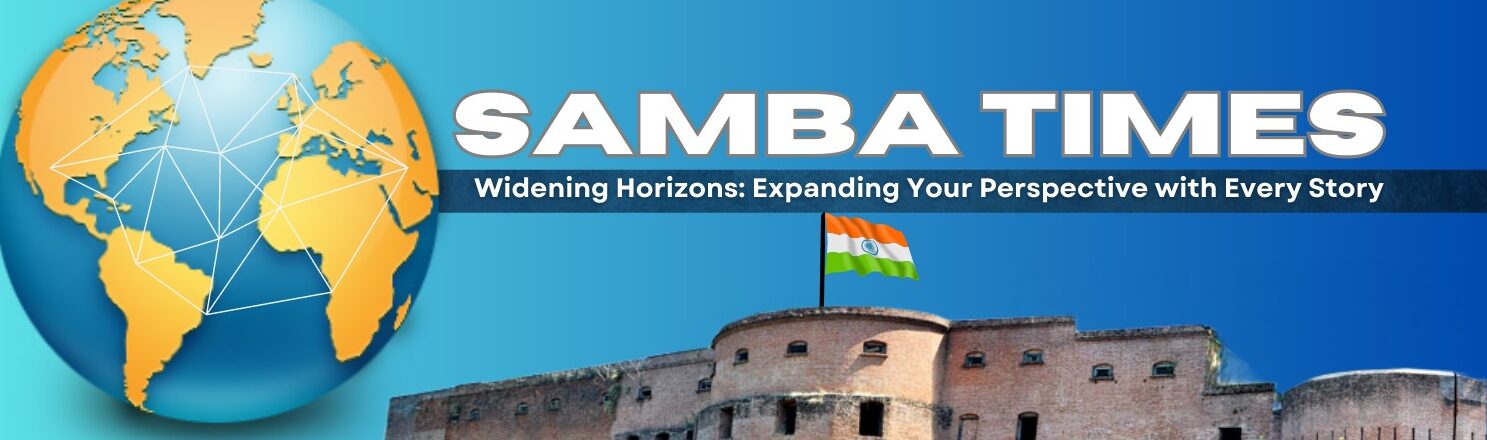Vidyadhan Scholarship Program from Sarojini Damodaran Foundation – Scholarship amounts for 11th and 12th grades will be a maximum of Rs. 10,000/- year
About Vidyadhan
Those selected will be eligible for two year scholarship from the Foundation. If they continue to do well, they will be given scholarship for pursuing any degree course of their interest; these scholarships are directly through the foundation or external sponsors who have registered with the Foundation. The scholarship amount for graduation courses varies from Rs 10,000 to Rs 60,000 per year depending on the state, course, duration etc. The selected students will be required to attend the mentoring programs from the Foundation.
Students can apply free of cost on the website direclty. No other person or institutions have been authorized to select students on our behalf.
Scholarship Programs
Please see below for the currently open scholarship programs. Click on the program to see related information.
Scholarship Amounts
Scholarship amounts for 11th and 12th grades will be a maximum of Rs. 10,000/- year
Who Can Apply?
Students whose family annual income is less than Rs. 2 Lakhs and who have completed their 10th grade/BSEB exam in the year 2022 from Bihar. They should also have scored 80% or obtained 8 CGPA in their 10th Grade/SSC examination. The cutoff mark for students with disability is 65%. or 6.5 CGPA
Selection Process
SDF will shortlist the applicants based on their academic performance and the information provided in the application form. The shortlisted candidates will be invited for a short online test/interview.
Important Dates:
- 30th September 2022: Application last date
- 9th October 2022: Screening Test
- 20th October to 23rd October 2022: Interview/Tests will be scheduled during this time frame. Exact date and location will be intimated to each of the shortlisted candidates.
Required Documents
- Scanned copies of the following are required
- 10th Marksheet (If original marksheet is not available , you can upload provisional /online marksheet from the SSLC/CBSE/ICSC website.)
- Photograph
- Income Certificate (from a competent authority; ration card not accepted.)
Contact Details
- For any clarifications send an email to vidyadhan.bihar@sdfoundationindia.com or call Mr. Anshul Kumar Mehta, Phone: 8864064455.
How To Apply? :
- You need to have a personal Email Account to apply online. DO NOT USE THE EMAIL ID of cyber café/DTP centre since all future communications will be sent to the registered email id. If you do not have an email ID, please create a new account in www.gmail.com or with any other email service providers. Please memorize the email login and password for future use.
- While registering a new account you will be asked for details like:
- First Name: Please mention your first name as per your educational records.
- Last Name: Please mention your last name as per your educational records.
- Email ID: Please mention your email address and do not forget to regularly check this email account for our intimation. For future login, use the email id.
- Vidyadhan Password: Please choose a complex password for the user name you have created above. The Password should have at least 8 characters. This password is not same as the password you have created for the email id. When you log into the vidyadhan application next time, you have to use the email id and the vidyadhan password you have created. Please remember it; do not write it anywhere for security reasons. If you forget the password then you can retrieve it by clicking “Forgot Password” link in the Home Page.
- Click on “Apply Now ” button. An email will be sent to your email account with account activation link.
- Please open your email in a new window and open the account activation email. Click on the activation link provided in that email. This will open the home page with a message that Account is activated and a login form to proceed further.
- Please login with the email id and the vidyadhan password that you have entered in Step 2 above while registering a new account.
- After you login you can see a link “Help” on the main menu. You can click on that link to read help and instructions for creating an application, updating and tracking it.
- Please select the appropriate scholarship program from the list available programs and click on the ‘Apply Now’ button to create your application.
- After creating the application you can edit it and make changes by clicking on Edit Application on top of the application.
- After you complete the application and submit, you will get a message “submission successful”. However please note that the application will be considered complete only after you upload the mandatory documents and photograph.
- Please check your email regularly for communication and updates from SDF.